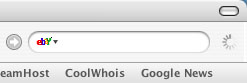 Firefox has a pantload of cool features, not the least cool of which is the multi-engine search tool. If you live in Canada though, you may be a bit weary of getting your eBay search results in $US. It just occurred to me that there must be a simple way to revise that plugin to automatically search eBay.ca, and there is.
Firefox has a pantload of cool features, not the least cool of which is the multi-engine search tool. If you live in Canada though, you may be a bit weary of getting your eBay search results in $US. It just occurred to me that there must be a simple way to revise that plugin to automatically search eBay.ca, and there is.
Select the Firefox application in the Finder, right/control-click to get the contextual menu and select “Show Package Contents” (or use the pull-down advanced tools menu from the sprocket icon in the finder window toolbar). I find it easiest to switch to column view at this point. Navigate to Contents/MacOS/searchplugins/eBay.src and open this file in a text editor. Now it’s just a matter of looking for the URL, which you’ll see on the fourth line:
action="http://search.ebay.com/search/search.dll"
Now change that to read:
action="http://search.ebay.ca/search/search.dll"
Save that file, restart Firefox and viola. Search to your heart’s content à la canadienne.

